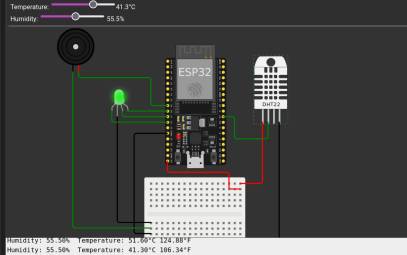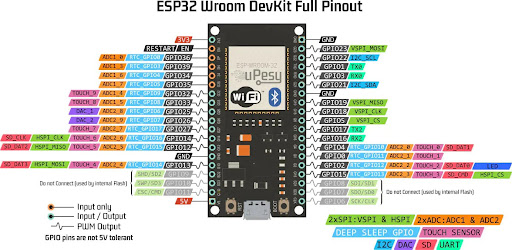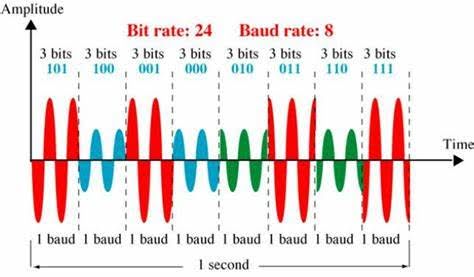Basic Electronics & Microcontrollers
Introduction
These notes consolidate key concepts in microcontrollers, Arduino programming, ESP series boards, and IoT fundamentals, as discussed in the Summer of Robotics technical sessions. The goal is to provide a concise yet thorough technical reference for students and enthusiasts interested in automation, connectivity, and embedded systems.
Microcontrollers – The Core of Embedded Systems
A microcontroller (uC) is a compact integrated circuit designed to execute specific control-oriented tasks. It combines:
- CPU (processing logic)
- Memory (RAM/Flash)
- I/O Peripherals (digital, analog, communication)
Its function can be summarized as:
- Input – Receiving signals from sensors.
- Processing – Making decisions based on programmed logic.
- Output – Controlling actuators such as motors, LEDs, or relays.
Example Applications
- Automated lighting control
- Water tank overflow prevention
- Server temperature management
Arduino – Accessible Hardware for Rapid Prototyping
Arduino boards (e.g., Uno, Mega) are widely used for beginners and professionals due to their simplicity and large ecosystem.
Core Hardware Components
- Microcontroller (ATmega328P in Arduino Uno)
- USB Interface for programming and power
- Digital Pins for ON/OFF control
- Analog Input Pins for sensor data
- PWM Pins (~) for analog-like output via
analogWrite()
Key Communication Protocols
I²C (Inter-Integrated Circuit)
SDA – Serial Data, SCL – Serial Clock.
Used for connecting multiple devices over two wires.UART (Universal Asynchronous Receiver/Transmitter)
TX – Transmit, RX – Receive.
Used for serial communication between devices or with a PC.PWM (Pulse Width Modulation)
Technique for simulating an analog output using a digital pin.
Example:analogWrite(0)→ 0% duty cycle (OFF)analogWrite(255)→ 100% duty cycle (ON)
Practical Prototyping in Simulators
For demonstration and experimentation, virtual electronics simulators allow safe and rapid testing:
- Tinkercad – beginner-friendly, ideal for Arduino Uno projects.
- Wokwi – supports Arduino, ESP8266, ESP32, and peripherals.
Example Simulator Tasks
- Traffic light using RGB LED and timers.
- Security alarm activation with delay.
- Motor speed control via PWM.
Beyond Arduino – ESP8266 and ESP32
While Arduino is great for wired control, IoT applications often demand low resource wireless connectivity.
ESP8266
- Embedded microcontroller with integrated WiFi.
- Suitable for low-power IoT projects.
ESP32
- Improved ESP8266 with:
Development Environments
- Arduino IDE (with esp board url added to preferences)
- ESP-IDF (Espressif IoT Development Framework)
- PlatformIO (VS Code integration)
Serial Communication Concepts
- Baud Rate: Number of different signal patterns in a second.
- Bit Rate: Number of bits transmitted per second.
Formula:Bit Rate = Baud Rate × Bits per Signal
Changing baud rates can affect reliability, especially in wireless microcontrollers like the ESP32.
Internet of Things (IoT) Fundamentals
Definition: A network of devices (“things”) that communicate and exchange data over the internet.
IoT System Layers
- Perception(Sensing) Layer – Sensors for data collection.
- Transport(Network) Layer – Network/Communication protocols (HTTP, MQTT, sockets).
- Processing Layer- Storage and computation on the data collected to produce meaningful output
- Application(People) Layer – API management for Data visualization, control, and analytics.
Practical IoT Example – ThingSpeak Cloud
Objective: Upload temperature and humidity data to the cloud.
Process:
- Read data from sensors through microcontroller(e.g., DHT11/DHT22).
- Send via ESP8266/ESP32 to ThingSpeak using write API in http.
- Authenticate with API Keys for secure data access.
- Visualize and analyze data in real-time.
Recommended Learning Extensions
- Experiment with ESP-NOW protocol for device-to-device communication without a router.
- Explore WiFi protocol standards like to optimize IoT device performance.
- Build small-scale IoT projects such as:
- Smart irrigation systems
- Wearable health monitors
- Remote environmental sensing